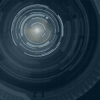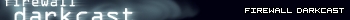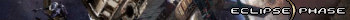A bit of a challenge here. I want to gather some recommendations for building effectively as close to a real life muse as you can get with current tools, hosted on a Droid smart phone / the web. Productivity tools, search engines etc. What do you recommend to offload as much of the pre-planning on the toolset as you can get?
How would you go about it? Anyone have any suggestions?
—
I fix broken things. If you need something fixed, mention it [url=/forums/suggestions/website-and-forum-suggestions]on the suggestions board[/url].
[color=red]I also sometimes speak as website administrator and/ moderator.[/color]