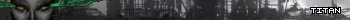So, I'm doing the legwork for a new story arc now that my players have finished their somewhat epic adventure on Whiskey Station. For the new adventure, though, I'd like to have the networks a little more nailed down for the players with Infosec and Programming skills.
Anyone have a good visual style for presenting and/or capturing EP network diagrams? Servers, software, services and AIs, hardline networks, mesh access points and hubs… Basically, I'd like to have a small habitat with a physical map they can explore *and* a network map that's equally interesting and engaging.
Welcome! These forums will be deactivated by the end of this year. The conversation continues in a new morph over on Discord! Please join us there for a more active conversation and the occasional opportunity to ask developers questions directly! Go to the PS+ Discord Server.
Network maps?
Sat, 2016-08-06 18:23
#1
Network maps?
Sat, 2016-08-06 19:46
#2
There's a really good one in
There's a really good one in one of the books, let me see if I can locate it.
EDIT: It's on page 171 of Panopticon.
—
"I wonder if in some weird Freudian way, Kojak was sucking on his own head."
- Steve Webster on Kojak's lollipop
Sat, 2016-08-06 19:55
#3
I personally use MindNode for
I personally use MindNode for mapping mesh networks. Works pretty well and looks pretty good.
Sat, 2016-08-06 21:36
#4
for shadowrun/cyberspace I
for shadowrun/cyberspace I would just use a flow chart stencil and graph paper (dating myself there). i'm sure there are programs out there that basically do that now.
—
Semper Ubi Sub Ubi!?!
Sat, 2016-08-27 15:32
#5
eaton wrote:
Something like this?
[img]http://entuity.com/wp-content/uploads/2015/02/Entuity-topology-map-e1422...
For a quick-and-dirty method, I'd just take a piece of paper and map out the network with circle (nodes/computers) and lines (links/connections).
Or, do you mean you already plan to map out the topologies that way, but want an "aesthetic"/cyperpunk-looking way to render it, like:
[img]https://s3.amazonaws.com/cp-s3/wp-content/uploads/2016/01/08084028/netsp...
I have no idea what your technical background is, but this sort of thing is called "network topology". Check it out on Wikipedia for a quick precis.
—
[img]http://eclipsephase.com/sites/all/modules/ep-prod/profile_bars/images/ec...
[img]http://www.thomasboxall.com/img/argo_userbar.jpg[/img]
Sun, 2016-08-28 00:58
#6
A quick and dirty site/progam
Perhaps good for prototyping. Prettyifying could be done in Inkscape or somesuch.
[url]http://graphviz.org/[/url]
Live online version: [url]http://www.webgraphviz.com/[/url]
Sun, 2016-08-28 09:12
#7
MS visio has all you need to
MS visio has all you need to do network topologies. however it ha a price tag
Sun, 2016-08-28 23:56
#8
open source to the rescue (again)
[url]http://dia-installer.de[/url]
Mon, 2016-08-29 09:22
#9
I love how many computer
I love how many computer geeks we have :)
Yeah, I usually use Visio or Paint. My players don't run computer networks. They don't want too much complexity. But Visio is what people use professionally. I believe OfficeLibre has a Visio-look-alike (which is free).
Sat, 2016-09-03 14:25
#10
OmniGraffle, too
I've used Omnigraffle for the Mac quite a bit — one of the tricky things for me has been figuring out what information to capture, and how. Stuff like "These things have a hardline connection, this thing is mesh-accessible, that thing has extra security," etc are what I've been pondering. Here's the result for a small session I'm running:
 Outlined items are distinct network-addressible devices, double-outlines indicate hubs for particular subnets, wifi icons indicate that a device is directly mesh-accessible, and locks indicate the presence of a dedicated security AI actively monitoring a given device's traffic.
Outlined items are distinct network-addressible devices, double-outlines indicate hubs for particular subnets, wifi icons indicate that a device is directly mesh-accessible, and locks indicate the presence of a dedicated security AI actively monitoring a given device's traffic.
 Outlined items are distinct network-addressible devices, double-outlines indicate hubs for particular subnets, wifi icons indicate that a device is directly mesh-accessible, and locks indicate the presence of a dedicated security AI actively monitoring a given device's traffic.
Outlined items are distinct network-addressible devices, double-outlines indicate hubs for particular subnets, wifi icons indicate that a device is directly mesh-accessible, and locks indicate the presence of a dedicated security AI actively monitoring a given device's traffic.
Sat, 2016-09-03 16:42
#11
eaton wrote:I've used
What exactly is an AI Core in EP? I thought stuff like "central computers" or whatever is not a thing in the setting anymore
Spoiler: Highlight to view
despite the fact that they're still mentioned in the text as being used for some reason
—
"Don't believe everything you read on the Internet.”
-Abraham Lincoln, State of the Union address
Sat, 2016-09-03 17:20
#12
Quote:What exactly is an AI
Although a lot of stuff can exist within the distributed computing resources of a mesh network in EP, I'm still assuming that sufficiently demanding applications require some kind of dedicated computational infrastructure. The Cloud, after all, is just someone else's computers. An AGI with sufficiently self-preservation impulses might have a "public-facing" copy of itself spread over a habitat's mesh network, but it would be foolhardy not to have a secure fallback, some dedicated hardware whose purpose is to preserve a frequently-synced carefully-protected "control copy" of itself.
In the mini-campaign that I'm running, the 'AI Core' is just that — dedicated infrastructure the habitat AI reserves for itself, with multiple layers of protective security processes keeping out any unauthorized intruders. It hangs its network "hat" behind the same firewall that protects the habitat's dedicated fusion reactor.
In the diagram above, it means that an intruder would have to access the 'Cutter' mesh subnet where critical station infrastructure lives, then penetrate the hardline firewall, before being able to interfere with either the habitat AI's critical processes or the fusion reactor that powers the whole kit and kaboodle. A similar protective mechanism is in place around the habitat's bank of cornucopia machines and large-scale fabbers: they are not mesh-accessible, and must be controlled via physical hardlink, with a security AI monitoring the entire process.
Sat, 2016-09-03 17:57
#13
A specialized/enhanced server
A specialized/enhanced server (Transhuman style) makes sense for high end AI use. You could use a distributed network instead of a secure server, but having a secure server seems safer than something which can be jammed or DDOSed.
Sun, 2016-09-04 00:33
#14
iirc standard network
iirc standard network topology denotes hard lines as solid connecting lines while wireless accessibility is denoted by dashed lines.
the same reasons you would not use distributed computing today apply in EP to its just average electronics in ep have a computation capacity 3 or 4 times greater than a high end home desktop system
Sun, 2016-09-04 02:00
#15
new network
the new standard with server 2016 will include virtual networking overlayed on standard networks