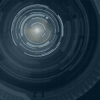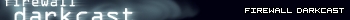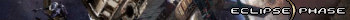Hello. I have purchased and downloaded Singularity for linux and cannot figure out how to run it. I have tried making the Singularity file executable as well as the .sh file, but I do not know what I should be opening them with.
I am running Linux Mint 17.1 64 bit.
Welcome! These forums will be deactivated by the end of this year. The conversation continues in a new morph over on Discord! Please join us there for a more active conversation and the occasional opportunity to ask developers questions directly! Go to the PS+ Discord Server.
How to run Singularity on Linux Mint system
Sat, 2015-01-24 00:05
#1
How to run Singularity on Linux Mint system
Sat, 2015-01-24 14:22
#2
Ok, so it looks like you've
Ok, so it looks like you've got the file unzipped. The.sh from what I'm seeing is just meant to make sure the install path is on the include paths for the program to run. So leave that alone. The file you want to run is "Singularity". You may want to do a permission update to make sure the file is executable:
chmod +x FILENAME
Worse comes to worse try running from command line:
./Singularity
Past that though, we may need to check in with the dev to ask for more info.
—
I fix broken things. If you need something fixed, mention it [url=/forums/suggestions/website-and-forum-suggestions]on the suggestions board[/url].
[color=red]I also sometimes speak as website administrator and/ moderator.[/color]
Sat, 2015-01-24 19:36
#3
When I try running from the
When I try running from the command line I get the following error:
./Singularity: error while loading shared libraries: libQtWebKit.so.4: cannot open shared object file: No such file or directory
Sat, 2015-01-24 20:37
#4
Welp, that might be y'problem
Welp, that might be y'problem there.... ;)
Try here: http://community.linuxmint.com/software/view/libqtwebkit-dev
The mint community should be able to take it from here for you,
—
I fix broken things. If you need something fixed, mention it [url=/forums/suggestions/website-and-forum-suggestions]on the suggestions board[/url].
[color=red]I also sometimes speak as website administrator and/ moderator.[/color]
Mon, 2015-01-26 05:06
#5
I use Singularity on Linux
I use Singularity on Linux Mint, this are the steps I have followed to install it and it has worked 100% of the time :)
- Unzip the file onto a directory of your choice
- Using Mint's standard file browser (I forget the name) go into the directory you unzipped the file to and find Singularity-wrapper.sh
- Right click on the file and bring up it's properties
- Go into the "Permissions" tab and select "Allow executing file as program"
- Close the properties window and double click on the file, choose "Run"
- Presto!
If it fails doing that, then you might be missing some library or package somewhere, in general, it's seems that Singularity for Linux is prepared to run as-is from the zip file, but I haven't checked thoroughly so I could be wrong.