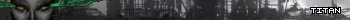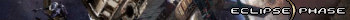Hello All,
Ive been GMing EP for a while now (a year?) and have Loved the Transhuman book.
It has all the hallmarks to allow me to create NPC's relatively simply for upcoming games.
What Ive been missing is a way to generate these simply and then colate the data for playing.
What I am doing, at least for my own benefit at the very least, is to create an Android app that uses the Life Path Random generation system to create a character that can be SHARED (ie email, print, send to facebook ;) ) for use as future NPC's.
Ive created the basic app structure, and am testing on android 2.3.3 and 4.1.2 (my Galaxy Tablet original and an emulator respectively) and adding in the content as I go.
- There are 14 steps (IIRC) and the start screen.
- From the Start screen, click forward (>) to generate an Aptitude template.
- Dont like the Researcher it generated for you? Thats Fine. Click Back (<) and then forward again (>) to regenerate it for you!
- Each screen details the option and what the random result was (ie as per the Transhuman book)
- Data is stored as the Die roll only and when you click "Share" at the end it will then collect and generate the data into a decent format.
Currently I'm still working on:
1) entering the table data
2) steps 3-14
3) Presenting the data in a "nice" format for Sharing (email, etc).
4) allowing you to "View Details" so you can see the details of the character to date.
Ive done aptitude and Native tongue and it looks good.
Other functionality looks good too (except for the "view details").
I am calling the Program "Artificial Conception" but havent put anything no the marketplace yet - people have the habit of downloading it - despite the "This doesnt work" notices and then post bad reviews...
if you would like to trial this app, PM me your gmail account and I can email the APK file to you and you should be able to install it by clicking on it (if you have developer options enabled/non marketplace apps enabled).
Now I cant guarantee any quick resolutions, but Im using the PDF and chucks wiki guide to copy/paste the table data into excel then I can use that to manipulate the data as I need.
I cant guarantee that there will be a completed program by next week but I will be doing this for myself at the least and so will keep going on it. (Steps 3 and 6 will be big as the tables are complicated with lots of data).
Just keep abreast of this forum post for updates..
or watch the google playstore for the program when it is completed!
Regards,
Jason Brisbane
PS: im only doing the Random method at this stage. I might look at other methods at a later stage..
—
Regards,
Jason Brisbane